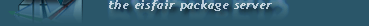Content
Dateianzeige für rmtrash (3.4.0)
usr/share/doc/rmtrash/rmtrash.txt+---------+
| rmtrash |
+---------+
Put files (and directories) in trash using the trash-put command from trash-cli,
in a way that (unlike trash-put itself) is compatible with GNU's rm and rmdir.
https://github.com/PhrozenByte/rmtrash
+--------------------+
| Use / Installation |
+--------------------+
If you don't want to readjust the usage of rm and rmdir, a bash alias is
probably a great solution for you. Just add the lines
alias rm='rmtrash'
alias rmdir='rmdirtrash'
alias sudo='sudo '
to your ~/.bashrc (or ~/.bash_profile). The last line is optional, without
you'll notice that rmtrash and rmdirtrash won't be called when using sudo.
+---------------+
| Usage rmtrash |
+---------------+
rmtrash [OPTION]... FILE...
Put files (and directories) in trash using the `trash-put` command in a way
that is, otherwise as `trash-put` itself, compatible to GNUs `rm`.
see /bin/rm --help
see /usr/bin/trash-put --help
Help options:
--help display this help and exit
--version output version information and exit
Application options:
-f, --force ignore nonexistent files, never prompt
-i prompt before every removal
-I prompt once before removing more than three files,
or when removing recursively. Less intrusive
than -i, while still giving protection against
most mistakes
--interactive[=WHEN] prompt according to WHEN: never, once (-I), or
always (-i). Without WHEN, prompt always
--one-file-system when removing a hierarchy recursively, skip any
directory that is on a file system different
from that of the corresponding command line
argument
--no-preserve-root do not treat '/' specially
--preserve-root do not remove '/' (default)
-r, -R, --recursive remove directories and their contents recursively
-d, --dir remove empty directories
-v, --verbose explain what is being done
Replacement option:
This option is not supposed to be used when calling rmtrash, it helps you
to control how and in which cases `rm` is replaced. If you don't set this
option, root isn't treated specially.
--forbid-root[=HOW] forbid user root to trash files. When standard
input is a terminal, 'ask-forbid' and 'ask-pass'
will question the user to pass the command to
`/bin/rm`. When standard input is no terminal,
'ask-forbid' will abort the command, whereas
'ask-pass' will pass the command to `/bin/rm`.
Use 'pass' to pass all commands of user root to
`/bin/rm`. If user root should never trash
files, use 'always'. In contrast, 'never' treats
root in no special way. Without HOW,
'ask-forbid' is assumed
By default, rmtrash does not remove directories. Use the --recursive
(-r or -R) option to remove each listed directory, too, along with all of
its contents.
To remove a file whose name starts with a '-', for example '-foo', use one
of these commands:
rmtrash -- -foo
rmtrash ./-foo
See also `trash-list` (or `list-trash`), `trash-empty` (or `empty-trash`),
`trash-restore` (or `restore-trash`), `trash-rm`, and the FreeDesktop.org
Trash Specification at .
+------------------+
| Usage rmdirtrash |
+------------------+
rmdirtrash [OPTION]... DIRECTORY...
Put empty directories in trash using the `trash-put` command in a way that is,
otherwise as `trash-put` itself, compatible to GNUs `rmdir`.
see /bin/rmdir --help
see /usr/bin/trash-put --help
Help options:
--help display this help and exit
--version output version information and exit
Application options:
--ignore-fail-on-non-empty
ignore each failure that is solely because a directory
is non-empty
-p, --parents remove DIRECTORY and its ancestors;
e.g., `rmdirtrash -p a/b/c` is similar
to `rmdirtrash a/b/c a/b a`
-v, --verbose output a diagnostic for every directory processed
Replacement option:
This option is not supposed to be used when calling rmdirtrash, it helps you
to control how and in which cases `rm` is replaced. If you don't set this
option, root isn't treated specially.
--forbid-root[=HOW] forbid user root to trash directories. When
standard input is a terminal, 'ask-forbid' and
'ask-pass' will question the user to pass the
command to `/bin/rmdir`. When standard input is
no terminal, 'ask-forbid' will abort the
command, whereas 'ask-pass' will pass the
command to `/bin/rmdir`. Use 'pass' to pass
all commands of user root to `/bin/rmdir`. If
user root should never trash directories, use
'always'. In contrast, 'never' treats root in no
special way. Without HOW, 'ask-forbid' is
assumed
To remove a directory whose name starts with a '-', for example '-foo', use
one of these commands:
rmdirtrash -- -foo
rmdirtrash ./-foo
See also `trash-list` (or `list-trash`), `trash-empty` (or `empty-trash`),
`trash-restore` (or `restore-trash`), `trash-rm`, and the FreeDesktop.org
Trash Specification at .