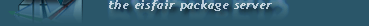Content
Dateianzeige für tmux (3.4.2)
usr/share/doc/tmux/tmux.txt
Das tmux-Paket
Kommandozeilentool tmux: Terminal Multiplexer aehnlich screen.
Mehrere Terminals koennen innnerhalb eines Terminals erzeugt, darauf zugegriffen
und kontrolliert werden.
Das Skript tmex startet eine tmux-Session mit einem mittels Kommandozeilenptionen
festgelegten Layout:
------------------------------------------------------------------------------------
A minimalist tmux layout manager - one shell script + tmux + zero other dependencies
Usage
-----
tmex your-session-name "cmd a" "cmd b" "cmd c" ... etc.
With options and custom layout provided:
tmex your-session-name --npm --layout=1224 --transpose "cmd a" "cmd b" "cmd c" ... etc.
Shorthand:
tmex your-session-name -nt 1224 "cmd a" "cmd b" "cmd c" ... etc.
│ │ │
options ──┘ └── layout └── shell commands
Session name optional if `--npm` or `-n` is set (will default to package name, [details below](https://github.com/evnp/tmex#npm)):
tmex -nt 1224 "cmd a" "cmd b" "cmd c" ... etc.
Full options list (also accessible via `tmex -h`):
tmex - session name required unless --npm set; all other args optional
[-h|--help]
[-v|--version]
[[-l|--layout] <1-9,[,],{,}>] -l, --layout layout string, each digit represents number of panes in column
[-t|--transpose] -t, --transpose build layout in left-to-right orientation instead of top-to-bottom
[-n|--npm] -n, --npm if set, prefix each command with "npm run" for package.json scripts
[-p|--print] -p, --print emit command as string of tmux args instead of invoking tmux directly
[-d|--detached] -d, --detached invoke tmux with -d (detached session); useful for piping data to tmex
[-r|--reattach] -r, --reattach if tmux session already exists, re-attach to it instead of replacing it
[-s|--shellless] -s, --shellless if set, invoke commands directly with tmux instead of running inside shell
["shell command 1"]
["shell command 2"] - shell commands that will be executed in each pane
... number of shell commands N must not exceed sum of layout
["shell command N"]
Layout
--------------
If no layout is provided, a sensible default will be generated to match the number of commands provided. However, layouts are fully customizable via `--layout` or `-l` (or as shorthand, the first argument after session name if it is a valid layout):
tmex your-session-name 1224
# or
tmex your-session-name -l 1224
# or
tmex your-session-name --layout=1224
│
1─────2─────2─────4──────────┘
┌─────┬─────┬─────┬─────┐
│ │ │ │ f │
│ │ b │ d ├─────┤
│ │ │ │ g │
│ a ├─────┼─────┼─────┤
│ │ │ │ h │
│ │ c │ e ├─────┤
│ │ │ │ i │
└─────┴─────┴─────┴─────┘
Each digit of `1224` specifies the number of panes each column will be split into. To operate on rows instead of columns, transpose layout left-to-right instead of top-to-bottom with `--transpose` or `-t`:
tmex your-session-name --transpose --layout=1224
│
┌───────────────────────┐ │
│ a │ 1─────────────────┘
├───────────┬───────────┤ │
│ b │ c │ 2
├───────────┼───────────┤ │
│ d │ e │ 2
├─────┬─────┼─────┬─────┤ │
│ f │ g │ h │ i │ 4
└─────┴─────┴─────┴─────┘
Layouts may be arbitrarily complex via sublayouts `[xyz]` and custom sizing `{xyz}`:
tmex your-session-name --layout=1[2{13}1]4{4112}
│ │
┌──────────────────────────┘ │
┌─────┬──│────────┬─────┐ │
│ │ │ │ │ │
│ │ 1│3 │ 4─────────────────────┘
│ │ │ │ │ │
│ ├──┴────────┼──1──┤
│ │ ├──1──┤
│ │ ├──│──┤
│ │ │ 2 │
└─────┴───────────┴─────┘
In the example above, the layout `1[2{13}1]4{4112}` contains the sublayout `2{13}1` which is constructed in the second column of the full layout. This in turn specifies relative sizing `2{13}` for its first 2 panes, meaning the 2nd pane will be 3x the size of the 1st (denoted by 1, 3 in the diagram above). The 3rd column of the full layout `4{4112}` also defines custom sizing of panes (denoted by 4, 1, 1, 2 in the diagram above).
------------------------------------------------------------------------------------
tmux-Homepage: https://github.com/tmux/tmux/
tmex-Homepage: https://github.com/evnp/tmex/
tmux-bash-completion-Homepage: https://github.com/imomaliev/tmux-bash-completion/
Marcus Roeckrath, 2021-01-03