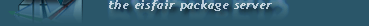Content
Dateianzeige für ipset (3.4.2)
usr/share/doc/ipset/ipset.txt+-------+
| ipset |
+-------+
IP sets are a framework inside the Linux kernel, which can be administered by
the ipset utility. Depending on the type, currently an IP set may store IP
addresses, (TCP/UDP) port numbers or IP addresses with MAC addresses in a way,
which ensures lightning speed when matching an entry against a set.
ipset can:
* store multiple IP addresses or port numbers and match against the collection
by iptables in one swoop
* dynamically update iptables rules against IP addresses or ports without
performance penalty
* express complex IP address and ports based rulesets with one single iptables
rule and benefit from the speed of IP sets
https://ipset.netfilter.org
Usage: ipset [options] COMMAND
Commands:
create SETNAME TYPENAME [type-specific-options]
Create a new set
add SETNAME ENTRY
Add entry to the named set
del SETNAME ENTRY
Delete entry from the named set
test SETNAME ENTRY
Test entry in the named set
destroy [SETNAME]
Destroy a named set or all sets
list [SETNAME]
List the entries of a named set or all sets
save [SETNAME]
Save the named set or all sets to stdout
restore
Restore a saved state
flush [SETNAME]
Flush a named set or all sets
rename FROM-SETNAME TO-SETNAME
Rename two sets
swap FROM-SETNAME TO-SETNAME
Swap the contect of two existing sets
help [TYPENAME]
Print help, and settype specific help
version
Print version information
quit
Quit interactive mode
Options:
-o plain|save|xml
Specify output mode for listing sets.
Default value for "list" command is mode "plain"
and for "save" command is mode "save".
-s
Print elements sorted (if supported by the set type).
-q
Suppress any notice or warning message.
-r
Try to resolve IP addresses in the output (slow!)
-!
Ignore errors when creating or adding sets or
elements that do exist or when deleting elements
that don't exist.
-n
When listing, just list setnames from the kernel.
-t
When listing, list setnames and set headers
from kernel only.
-f
Read from the given file instead of standard
input (restore) or write to given file instead
of standard output (list/save).
Supported set types:
list:set 3 skbinfo support
list:set 2 comment support
list:set 1 counters support
list:set 0 Initial revision
hash:mac 1 bucketsize, initval support
hash:mac 0 Initial revision
hash:ip,mac 1 bucketsize, initval support
hash:ip,mac 0 Initial revision
hash:net,iface 8 bucketsize, initval support
hash:net,iface 7 skbinfo and wildcard support
hash:net,iface 6 skbinfo support
hash:net,iface 5 forceadd support
hash:net,iface 4 comment support
hash:net,iface 3 counters support
hash:net,iface 2 /0 network support
hash:net,iface 1 nomatch flag support
hash:net,iface 0 Initial revision
hash:net,port 8 bucketsize, initval support
hash:net,port 7 skbinfo support
hash:net,port 6 forceadd support
hash:net,port 5 comment support
hash:net,port 4 counters support
hash:net,port 3 nomatch flag support
hash:net,port 2 Add/del range support
hash:net,port 1 SCTP and UDPLITE support
hash:net,port,net 3 bucketsize, initval support
hash:net,port,net 2 skbinfo support
hash:net,port,net 1 forceadd support
hash:net,port,net 0 initial revision
hash:net,net 3 bucketsize, initval support
hash:net,net 2 skbinfo support
hash:net,net 1 forceadd support
hash:net,net 0 initial revision
hash:net 7 bucketsize, initval support
hash:net 6 skbinfo support
hash:net 5 forceadd support
hash:net 4 comment support
hash:net 3 counters support
hash:net 2 nomatch flag support
hash:net 1 Add/del range support
hash:net 0 Initial revision
hash:ip,port,net 8 bucketsize, initval support
hash:ip,port,net 7 skbinfo support
hash:ip,port,net 6 forceadd support
hash:ip,port,net 5 comment support
hash:ip,port,net 4 counters support
hash:ip,port,net 3 nomatch flag support
hash:ip,port,net 2 Add/del range support
hash:ip,port,net 1 SCTP and UDPLITE support
hash:ip,port,ip 6 bucketsize, initval support
hash:ip,port,ip 5 skbinfo support
hash:ip,port,ip 4 forceadd support
hash:ip,port,ip 3 comment support
hash:ip,port,ip 2 counters support
hash:ip,port,ip 1 SCTP and UDPLITE support
hash:ip,mark 3 bucketsize, initval support
hash:ip,mark 2 skbinfo support
hash:ip,mark 1 forceadd support
hash:ip,mark 0 initial revision
hash:ip,port 6 bucketsize, initval support
hash:ip,port 5 skbinfo support
hash:ip,port 4 forceadd support
hash:ip,port 3 comment support
hash:ip,port 2 counters support
hash:ip,port 1 SCTP and UDPLITE support
hash:ip 5 bucketsize, initval support
hash:ip 4 skbinfo support
hash:ip 3 forceadd support
hash:ip 2 comment support
hash:ip 1 counters support
hash:ip 0 Initial revision
bitmap:port 3 skbinfo support
bitmap:port 2 comment support
bitmap:port 1 counters support
bitmap:port 0 Initial revision
bitmap:ip,mac 3 skbinfo support
bitmap:ip,mac 2 comment support
bitmap:ip,mac 1 counters support
bitmap:ip,mac 0 Initial revision
bitmap:ip 3 skbinfo support
bitmap:ip 2 comment support
bitmap:ip 1 counters support
bitmap:ip 0 Initial revision