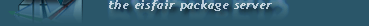Content
Dateianzeige für fritzctl (2.8.2)
usr/share/doc/fritzctl/fritzctl.txt Das fritzctl-Paket
Kommandozeilentool zur Abfrage und Steuerung von AVM FRITZ!Box Home Automation
Geraeten. Das Tool benutzt die LUA-Schnittstelle der Fritzbox.
Zunaechst ist mit dem Befehl
fritzctl configure
eine Konfiguration zu erstellen, in der folgende Informationen abgefragt werden:
Config file location:
Standard: $HOME/.fritzctl/config.yml
Alternativ: /etc/fritzctl/config.yml
Communication protocool:
Standard: https
Alternativ: http
Hostname/IP:
Standard: fritz.box
Alternativ: IP oder FQDN der Fritzbox
Port:
Standard: leer (=443)
Alternativ: https-Port der Fritzbox wie in der Weboberflaeche festgelegt
Login path:
Standard: /login_sid.lua
Alternativ: keine
Username:
Standard: (leer)
Alternativ: ein auf der Fritzbox definierter User
Password:
Passwort des zurvor angegeben Users oder Passwort der Weboberflaeche
Skip TLS certificate validation:
Standard: false
Alternativ: true (empfohlen)
Path to PEM-formatted certificate file:
Standard: (leer)
Alternativ: Pfad einschliesslich Dateiname zum Zertifikat der Fritzbox
fritzctl-Homepage: https://github.som/bpicode/fritzctl
Im Folgenden die Manpage von fritzctl:
------------------------------------------------------------------------------
fritzctl(1) fritzctl man page fritzctl(1)
NAME
fritzctl - A lightweight, easy to use console client for the AVM
FRITZ!Box Home Automation
SYNOPSIS
fritzctl [subcommand] [flags]
DESCRIPTION
fritzctl is a command line client for the AVM FRITZ!Box primarily
focused on the AVM Home Automation HTTP Interface. For recent
developments and releases visit .
For the vendor description visit
.
OPTIONS
--help="false"
help for fritzctl
--loglevel="info"
logging verbosity
COMMANDS
The following commands are understood:
fritzctl about - About fritzctl
Show some information about the fritzctl project.
fritzctl boxinfo - Display information about the FRITZ!Box
Show information about the FRITZ!Box like firmware version, uptime, etc.
fritzctl certificate export - Export the TLS certificate offered by the
FRITZ!Box
Export TLS certificate offered by the FRITZ!Box to stdout, encoded in PEM format.
The output can be redirected to a file or copied from the terminal
output. Use the data beginning with "-----BEGIN CERTIFICATE-----" and
ending with "-----END CERTIFICATE-----".
fritzctl completion bash - Outputs fritzctl shell completion for the
given shell (bash)
Outputs fritzctl shell completion for the given shell (bash) to stdout.
Usage depends on the bash-completion binary. Example installation
instructions: OS X:
$ brew install bash-completion
$ source $(brew --prefix)/etc/bash_completion
$ fritzctl completion bash > /.fritzctl-completion
$ source /.fritzctl-completion Ubuntu:
$ apt-get install bash-completion
$ source /etc/bash-completion
$ source <(fritzctl completion bash) Additionally, you may want to
output completion to a file and source in your .bashrc
fritzctl completion zsh - Outputs fritzctl shell completion for the
given shell (zsh)
Outputs fritzctl shell completion for the given shell (zsh) to stdout.
Completion functions for need to be stored a file called _fritzctl and
this file needs to be placed in a directory listed in the $fpath
variable. Afterwards restart the shell or run
autoload -U compinit compinit
to make zsh aware of the changes.
fritzctl configure - Configure fritzctl
Walk through the configuration of fritzctl interactively.
Configuration file is saved at the end of the survey.", Run fritzctl
with administrator privileges if the configuration file cannot be saved
by a normal user.
fritzctl doc man - Man page for this application
Generate the man page(s) for this application.
fritzctl help - Help about any command
Help provides help for any command in the application.
Simply type fritzctl help [path to command] for full details.
fritzctl list alerts - List recent alert sensor reports
List the most recently reported state of all devices with an alert sensor.
fritzctl list buttons - List the smart-home buttons
List the all smart-home devices recognized as pressable buttons.
fritzctl list groups - List the device groups
List the device groups configured at the FRITZ!Box.
fritzctl list inetstats - Get recent internet statistics
Get recent internet upstream/downstream statistics from the FRITZ!Box.
fritzctl list landevices - List the available LAN devices
List the available LAN devices along with several information like IP addresses, MAC addresses, etc.
fritzctl list logs - List recent FRITZ!BOX logs
List the log statements/events from the FRITZ!Box. Logs may be subject to log rotation by the FRITZ!Box.
fritzctl list phonecalls - List recent phone calls
List recently made phone calls.
fritzctl list switches - List the available smart home switches
List the available smart home devices [switches] and associated data.
fritzctl list thermostats - List the available smart home thermostats
List the available smart home devices [thermostats] and associated data.
fritzctl manifest apply - Apply a given manifest
Apply a given manifest against the state of the FRITZ!Box.
fritzctl manifest export - Export the current state of the FRITZ!Box in
manifest format
Export the current state of the FRITZ!Box in manifest format and print it to stdout.
fritzctl manifest plan - Plan a given manifest (dry-run)
Plan/dry-run a given manifest against the state of the FRITZ!Box. No changes will be applied.
fritzctl ping - Check if the FRITZ!Box responds
Attempt to contact the FRITZ!Box by trying to solve the login challenge.
fritzctl sessionid - Obtain a session ID
Obtain a session ID by solving the FRITZ!Box login challenge. The session ID can be used for subsequent requests until it gets invalidated.
Visit
for more information.
fritzctl switch off - Switch off devices or groups of devices
Change the state of devices/groups to "off".
fritzctl switch on - Switch on devices or groups of devices
Change the state of devices/groups to "on".
fritzctl temperature - Set the temperature of HKR devices/groups or
turn them on/off
Change the temperature of HKR devices/groups by supplying the desired value in AoC. When turning HKR devices on/off, replace the value by 'on'/'off' respectively.To reset each devices to its comfort/saving temperature, replace the value by 'comf'/'sav'.To increase/decrease temperatures relative to the current goal, supply '+' or '-' followed by space.
fritzctl toggle - Toggle on/off state of device(s) or group(s) of
devices
Change the on/off state of device(s) or group(s) of devices to the opposite of what it had before. Has no effect on devices that do not support toggling.
fritzctl version - Print version of this application
Print the version of this application as one-line semantic version string.
EXAMPLES
About fritzctl
fritzctl about
Display information about the FRITZ!Box
fritzctl boxinfo
Export the TLS certificate offered by the FRITZ!Box
fritzctl certificate export > /path/to/certificate.pem
Outputs fritzctl shell completion for the given shell (bash)
fritzctl completion bash
Outputs fritzctl shell completion for the given shell (zsh)
sudo sh -c '/path/to/fritzctl completion zsh > /usr/share/zsh/vendor-completions/_fritzctl' autoload -U compinit compinit
Configure fritzctl
fritzctl configure
Man page for this application
fritzctl doc man | man /dev/stdin
List recent alert sensor reports
fritzctl list alerts
List the smart-home buttons
fritzctl list buttons
List the device groups
fritzctl list groups
Get recent internet statistics
fritzctl list inetstats
List the available LAN devices
fritzctl list landevices
List recent FRITZ!BOX logs
fritzctl list logs
List recent phone calls
fritzctl list phonecalls
List the available smart home switches
fritzctl list switches
fritzctl list switches --output=json
List the available smart home thermostats
fritzctl list thermostats
fritzctl list thermostats --output=json
Apply a given manifest
fritzctl manifest apply /path/to/manifest.yml
Export the current state of the FRITZ!Box in manifest format
fritzctl --loglevel=error manifest export > current_state.yml
Plan a given manifest (dry-run)
fritzctl manifest plan /path/to/manifest.yml
Check if the FRITZ!Box responds
fritzctl ping
Obtain a session ID
fritzctl sessionid
Switch off devices or groups of devices
fritzctl switch off SWITCH_1 SWITCH_2
fritzctl switch off GROUP_1
Switch on devices or groups of devices
fritzctl switch on SWITCH_1 SWITCH_2
fritzctl switch on GROUP_1
Set the temperature of HKR devices/groups or turn them on/off
fritzctl temperature 21.0 HKR_1 HKR_2
fritzctl temperature off HKR_1
fritzctl temperature on HKR_2
fritzctl temperature comf HK1 HKR_2
fritzctl temperature sav HK1 HKR_2
fritzctl temperature + 1.5 HK1
fritzctl temperature - 2 HK1
Toggle on/off state of device(s) or group(s) of devices
fritzctl toggle dev1 dev2 dev3
EXIT STATUS
On success, 0 is returned, a non-zero failure code otherwise. If the
return code is non-zero, look at the output to get a hint on what went
wrong.
SEE ALSO
kfritz(1), curl(1)
Auto-generated by bpicode/fritzctl Jan 2019 fritzctl(1)
------------------------------------------------------------------------------
Marcus Roeckrath, 2019-01-06